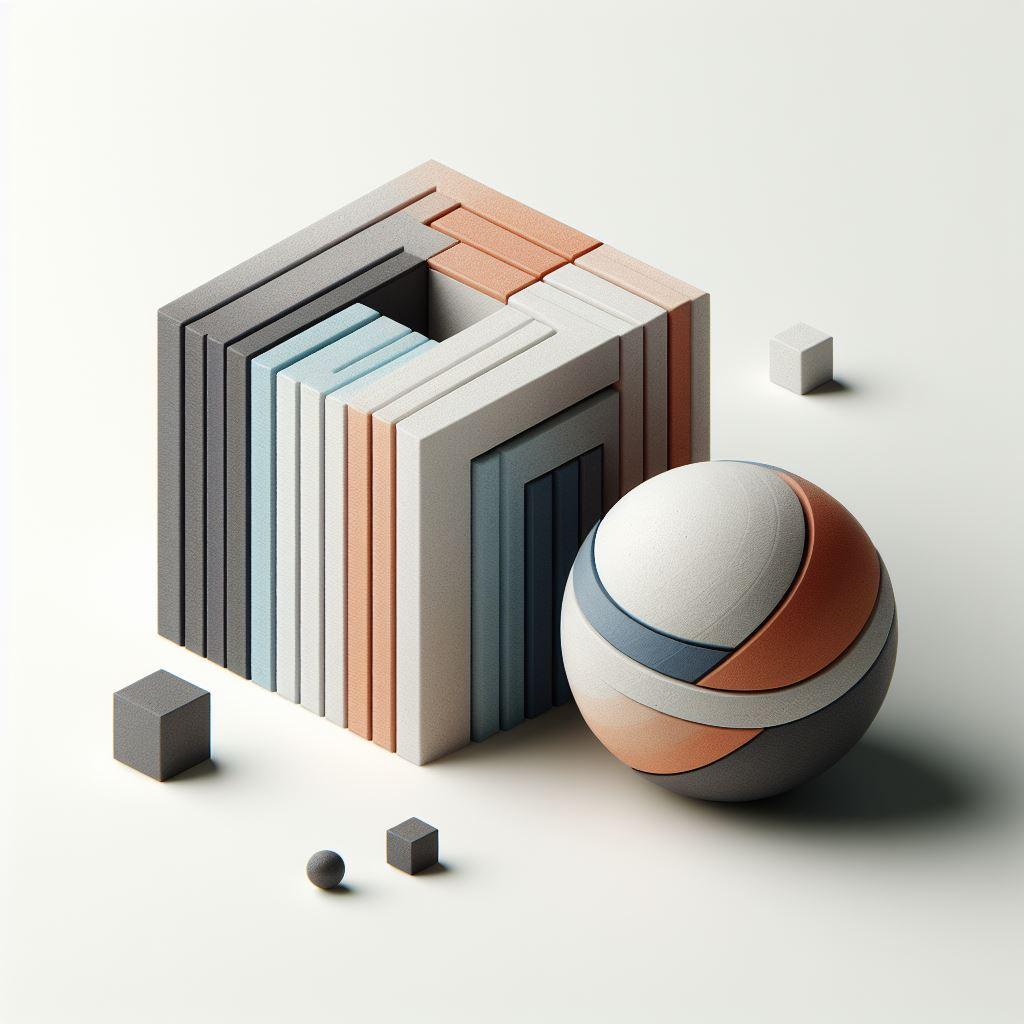
What is Task Automation and Its Benefits?
In today’s fast-paced digital world, efficiency and productivity are key to staying ahead. One of the most effective ways to achieve this is through task automation —a process that involves using technology to perform repetitive or time-consuming tasks with minimal human intervention.
In this blog post, we’ll explore what task automation is, how it works, and the numerous benefits it offers for individuals and businesses alike.
What is Task Automation?
Task automation refers to the use of software, scripts, or tools to execute routine tasks automatically, without the need for manual effort.
These tasks can range from simple actions like sending emails to complex workflows such as data processing, report generation, or system monitoring.
For example:
- Automating the process of backing up files to a cloud storage service.
- Scheduling social media posts to be published at specific times.
- Automatically generating invoices based on customer orders.
Automation tools and programming languages like Python , PowerShell , and Zapier are commonly used to create these automated workflows. Python, in particular, has gained immense popularity due to its simplicity and versatility in handling a wide variety of automation tasks.
How Does Task Automation Work?
Task automation typically involves three key steps:
Identifying Repetitive Tasks : The first step is to identify tasks that are repetitive, predictable, and time-consuming. These could include anything from data entry to file organization.
Creating Automation Scripts : Once the tasks are identified, you write scripts or use automation tools to replicate the manual steps. For instance, Python can be used to write scripts that interact with APIs, manipulate files, or scrape web data.
Scheduling or Triggering Automation : Finally, the automation process is scheduled to run at specific intervals (e.g., daily or weekly) or triggered by certain events (e.g., receiving an email).
With modern tools, even non-programmers can set up basic automations using no-code platforms like Zapier , Make (formerly Integromat) , or IFTTT .
Benefits of Task Automation
Task automation offers a wide range of benefits that can significantly improve both personal and professional workflows. Here are some of the most notable advantages:
1. Time Savings
One of the biggest advantages of automation is the amount of time it saves. By automating repetitive tasks, you free up valuable hours that can be spent on more important activities, such as strategic planning, creative work, or relaxation.
2. Increased Productivity
Automation allows you to accomplish more in less time. For businesses, this means employees can focus on high-value tasks that contribute directly to growth and innovation, rather than getting bogged down by mundane chores.
3. Reduced Human Error
Manual tasks are prone to errors, especially when performed repeatedly over long periods. Automation eliminates this risk by ensuring tasks are executed consistently and accurately every time.
4. Cost Efficiency
By reducing the need for manual labor, automation can lead to significant cost savings. Businesses can allocate resources more effectively, while individuals can save money on outsourcing or hiring additional help.
5. Improved Consistency
Automation ensures that tasks are performed in the same way every time, leading to greater consistency in output. This is particularly important for tasks like customer communication, data analysis, or compliance reporting.
6. Scalability
As your workload grows, automation makes it easier to scale operations without a proportional increase in effort. For example, automating customer onboarding processes allows businesses to handle more clients without needing to hire additional staff.
7. Enhanced Focus on Innovation
When routine tasks are automated, individuals and teams can focus on innovation and problem-solving. This leads to higher-quality work and better outcomes in the long run.
8. Better Data Management
Automation tools can streamline data collection, processing, and analysis, making it easier to derive actionable insights. For example, automating the extraction of data from multiple sources into a single dashboard can simplify decision-making.
9. 24/7 Availability
Unlike humans, automated systems can run around the clock without breaks. This is especially useful for tasks like monitoring servers, processing transactions, or responding to customer inquiries in real-time.
10. Employee Satisfaction
By eliminating tedious and monotonous tasks, automation can improve job satisfaction and morale among employees. When workers spend less time on boring chores, they’re more likely to feel engaged and motivated.
Examples of Task Automation in Action
Here are some real-world examples of how task automation can be applied across different fields:
Personal Use
- Email Management : Automatically filter and categorize incoming emails, or send pre-written responses to common queries.
- File Organization : Automatically sort and rename files based on their type or date.
- Bill Payments : Schedule automatic payments for recurring bills like utilities or subscriptions.
Business Use
- Customer Support : Use chatbots to handle frequently asked questions and escalate complex issues to human agents.
- Marketing : Automate social media posting, email campaigns, and lead nurturing workflows.
- HR Processes : Streamline employee onboarding, payroll processing, and performance reviews.
IT and Development
- Code Deployment : Automate testing and deployment pipelines using tools like Jenkins or GitHub Actions.
- System Monitoring : Set up alerts and notifications for server downtime or security breaches.
- Data Backup : Schedule regular backups of critical data to prevent loss.
Getting Started with Task Automation
If you’re new to task automation, here are a few tips to get started:
- Start Small : Begin with simple, low-risk tasks to familiarize yourself with automation tools.
- Choose the Right Tools : Depending on your needs, select tools like Python, Zapier, or Microsoft Power Automate.
- Learn the Basics : If you’re using a programming language like Python, take time to learn its syntax and libraries (e.g.,
os,smtplib,schedule). - Test Thoroughly : Before fully implementing an automation workflow, test it to ensure it works as expected.
- Monitor and Optimize : Regularly review your automated processes to identify areas for improvement.
Conclusion
Task automation is a powerful tool that can transform the way we work and live. By reducing manual effort, minimizing errors, and increasing efficiency, automation empowers individuals and businesses to focus on what truly matters. Whether you’re looking to streamline your daily routine or scale your business operations, embracing automation is a step toward a more productive and fulfilling future.
So why wait? Start exploring the possibilities of task automation today and unlock your full potential!
If you’re interested in learning more about how Python can be used for automation, check out our upcoming tutorials and guides. Let us know in the comments below—what tasks would you like to automate?